Powerful AI Mechanism for Smart Guidance
Powered with YOLOV8 + ONNX + DirectML, Aimmy is capable of making smart decisions at lightning fast speeds on most external GPUs.
AI Hardware Acceleration is available on






Completely change how Aimmy guides your aim with our Adjustment Features and share them using our Configuration System!
Want to get new models and configs? We always post them in the Model Selector tab to make access easy for anyone!
Always be up to date with the latest versions of Aimmy using the Updating System. Press "Check for Update" and you're done!
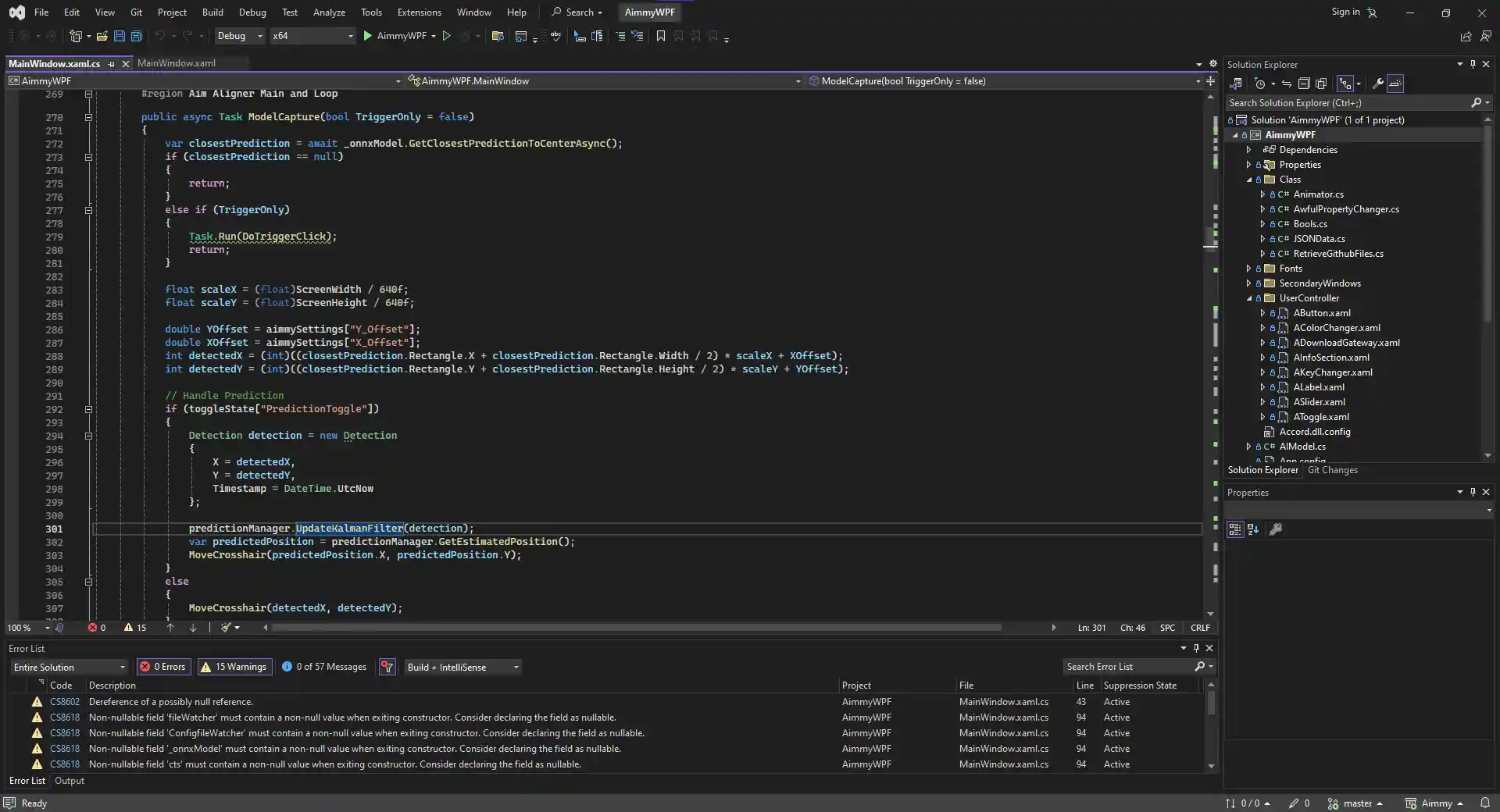
"As a professional gamer, precision is everything. Aimmy has been a game-changer for me. Its adaptive AI enhances my gameplay, making it smoother and more accessible. I've seen a significant improvement in my accuracy and speed."
"Aimmy isn't just a tool; it's a step towards inclusivity in gaming. Its customizable features empower gamers of all abilities. I've recommended it to many in the accessibility community, and the feedback has been overwhelmingly positive."
"I love gaming, but sometimes the fast-paced action gets tough. Aimmy's assistive options have made my gaming sessions a lot more enjoyable. It adjusts to my pace and style, ensuring I can keep up without feeling overwhelmed."
"Esports demands precision and skill. Aimmy's AI-driven assistance doesn't compromise that; instead, it enhances my abilities, giving me an edge in competitive gaming. It's become an indispensable part of my training routine."
"Finding tools that help my child fully engage in gaming has been a challenge. Aimmy's thoughtful design and diverse accessibility options have made gaming a delightful experience for my child. Thank you for creating something so impactful!"
"Aimmy isn't just beneficial during gameplay; it's a game-changer for content creation too. Its assistive features allow me to focus more on engaging with my audience while ensuring a high level of gameplay."
While Aimmy is fully external, some games will attempt to look for traces of Aimmy even if Aimmy is not running. Here are the games that will detect Aimmy and will ban you for using it as of 2023/12/18:
- Fortnite (HWID Ban)
- Valorant
We are not responsible for any bans caused by Aimmy. Please use Aimmy at your own risk.
Adjust your mouse sensitivity on Aimmy or on your game. A "higher" mouse sensitivity on Aimmy means a lower mouse sensitivity over all and vice versa.
Download the "x64" version of ".NET Desktop Runtime" from the link below and run it.
Download the file from the link below and run it.
We provide you with a tutorial on how to fix this issue. Please click the button below to watch it.